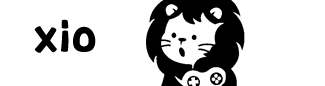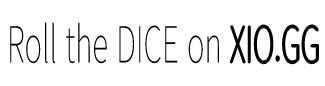支払い / ポイント
Where can I check my point balance and usage history?
https://xio.gg/@{user_id}/points
ou can view your points and transaction history on the Points Page.After logging into the XIO.GG site, click the User Icon located at the top-right corner of the page, then select [Points].On this page, you will be able to see your total balance as well as the detailed earnings and usage history of each point type: Charged Points (CP), Free Points (FP), and Event Points (EP).